 22.08.2024, 08:12
22.08.2024, 08:12
|
#104341
|
|
Местный
Регистрация: 04.10.2017
Сообщений: 107,828
Сказал(а) спасибо: 0
Поблагодарили 6 раз(а) в 6 сообщениях
|
 Duplicate Photo Cleaner 7.19.0.50 (x64) Multilingual
Duplicate Photo Cleaner 7.19.0.50 (x64) Multilingual
Duplicate Photo Cleaner 7.19.0.50 (x64) Multilingual
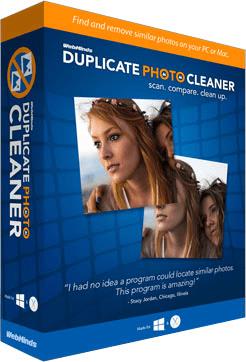
File size: 21 MB
Find Duplicate Photos in a Matter of Minutes. Duplicate photos are such a nuisance! Duplicate Photo Cleaner will help you find and delete duplicate images in minutes. Just set the similarity threshold to 100% and you're good to go.
Why Use Duplicate Photo Cleaner?
Duplicate Photo Cleaner is the only app for managing duplicate and similar photos you'll ever need. It's different from other duplicate photo finders because it compares photos just like a human would. It looks for similarities in your images and easily finds duplicate photos. It can also detect photos of the same subject, resized pictures, and edited images.
An All-in-One Duplicate Photo Finder for Windows & Mac
Duplicate Photo Cleaner is the only image similarity finder that works equally well on Windows and Mac. No matter which operating system you use, you can be absolutely sure that no duplicate photos will go unnoticed even if they hide in Adobe Lightroom, Mac Photos, or on your other connected media with a drive letter.
Add Folders
Open Duplicate Photo Cleaner and drag some folders to the scan area. You can connect your camera or phone to add it to the scan too.
Scan for Duplicates & Similars
Launch the scan and sit back while Duplicate Photo Cleaner looks for duplicate and similar photos. The scan won't take long.
Delete Duplicate Photos in a Click
Review the scan results and select the photos you want to delete or move. Duplicate Photo Cleaner will do the rest in just one click!
Which Image Formats Are Supported?
With Duplicate Photo Cleaner, you can find duplicate and similar photos even if they are in different formats. Duplicate Photo Cleaner supports all popular image formats including JPG, PNG, TIFF, GIF, RAW files for all popular camera brand, PSD, HEIC/HEIF and many more, which means it won't miss a single duplicate on your PC or Mac.
Find Duplicate & Similar Photos
Tidy up your albums and remove duplicate photos the easy way.
Manage Photos of the Same Subject
The Same Subject scan mode simplifies sorting out your "Unsorted" album.
Compare Photos in Two or More Folders
Easily merge folders and manage your backups with the Folder Comparison mode.
Delete Duplicate Images from Mac Photos
Manage your Mac Photos albums and get rid of duplicates and similar in minutes.
Search for Photos by an Element in Them
Select a detail in one image and find all the photos that contain the same element.
Delete Duplicate Photos from Lightroom
Declutter your Lightroom catalog to manage your photos more effectively.
Код:
https://www.duplicatephotocleaner.com/history
Homepage:
Код:
https://www.duplicatephotocleaner.com/
Download link
Say "Thank You"
rapidgator.net:
Код:
https://rapidgator.net/file/6770a0a3dfabeb2ad70ee40f6cb99af3/dtnei.Duplicate.Photo.Cleaner.7.19.0.50.x64.Multilingual.rar.html
nitroflare.com:
Код:
https://nitroflare.com/view/D1CE0C74DA17D9D/dtnei.Duplicate.Photo.Cleaner.7.19.0.50.x64.Multilingual.rar
|

|

|
 22.08.2024, 08:13
22.08.2024, 08:13
|
#104342
|
|
Местный
Регистрация: 04.10.2017
Сообщений: 107,828
Сказал(а) спасибо: 0
Поблагодарили 6 раз(а) в 6 сообщениях
|
 EJ Technologies Install4j 10.0.9 (x64)
EJ Technologies Install4j 10.0.9 (x64)
EJ Technologies Install4j 10.0.9 (x64)

File Size: 133.7 MB
install4j is a powerful multi-platform Java installer builder that generates native installers and application launchers for Java applications. install4j excels in its ease of use, its extensive platform support and its powerful screen and action system.
EXCEPTIONAL EASE OF USE
Some installer builders require that you first become an expert in building installers. Not so with install4j, where all configuration steps are intuitive and self-explanatory. The install4j IDE guides you naturally through the process of gathering required information. Building an installer that works is a matter of minutes. Nonetheless, you have a powerful arsenal of functionality at your disposal when you need it.
BEAUTIFUL INSTALLERS
The installer is the first thing your users see of your application. A smooth installation experience is an important step in creating happy users and a successful product. A substandard installer, however, can ruin the initial impression that is so important for the image of a product. With install4j, your installers will look beautiful and feel natural to users on all platforms.
RICH SCREEN & ACTION SYSTEM
With install4j, you can configure the screen flow for the installer and uninstaller in any way you like. install4j provides screens and actions for a wide variety of use cases and allows you to create your own actions directly in the install4j IDE. Actions can be attached to each screen, making install4j a visual programming system far more powerful than traditional installer builders.
AUTO-UPDATERS AND CUSTOM APPLICATIONS
install4j offers several templates for updaters that enable you to create an auto-update solution for your application with just a few clicks. Auto-updaters are fully customizable, so they can support your special requirements for a large number of scenarios. More generally, install4j supports the creation of custom installer applications that are packaged with your application.
SIMPLE CREATION OF CUSTOM SCREENS
Querying information from the user that's specific to your application does not have to be hard. Besides programming your own custom screens, install4j includes a unique concept of form screens that look good and are easy to configure. With its powerful variable system, install4j enables you to use the entered information in other screens and actions. Creating a user interface cannot get any easier than this.
rapidgator.net:
Код:
https://rapidgator.net/file/16737fb76bab938966fc2c889c00952b/vssqm.EJ.Technologies.Install4j.10.0.9.x64.rar.html
nitroflare.com:
Код:
https://nitroflare.com/view/7FDE2CF7158735B/vssqm.EJ.Technologies.Install4j.10.0.9.x64.rar
|

|

|
 22.08.2024, 09:44
22.08.2024, 09:44
|
#104343
|
|
Местный
Регистрация: 04.10.2017
Сообщений: 107,828
Сказал(а) спасибо: 0
Поблагодарили 6 раз(а) в 6 сообщениях
|
 Evernote 10.102.4.38984 Multilingual
Evernote 10.102.4.38984 Multilingual
Evernote 10.102.4.38984 Multilingual
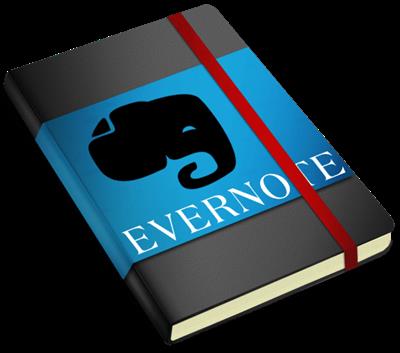
File size: 385.3 MB
Evernote allows you to easily capture information in any environment using whatever device or platform you find most convenient, and makes this information accessible and searchable at any time, from anywhere.
EverNote is an application/service which lets you capture, store and sync anything on multiple devices. EverNote works on any OS, whether PC, Mac or phone and can capture anything you throw at it, from notes, to images, media or passwords. All your information is stored in the program and you can use tags and notes to categorize it.
Now that we can access the internet from almost anywhere and any device the difficulty is getting access to your information all at once. It can be store all online or you can keep everything synced up on all your devices.
If you have EverNote installed on your devices, all it takes is having an internet connection and pressing the 'Synchronize' button from the menu, to ensure that you have the same information stored on all devices.
EverNote is a very promising application that captures, stores and syncs any sort of information on all your devices.
Stop forgetting things. Capture everything now so you will be able to find it all later.
- Tasks and to-dos
- Notes and research
- Web pages
- Whiteboards
- Business cards
- Scribbles
- Snapshots
- Wine labels
Код:
https://evernote.com/release-notes
Homepage:
Код:
https://evernote.com/
Download link
Say "Thank You"
rapidgator.net:
Код:
https://rapidgator.net/file/b229ffa86d6ce2981e26ebbca729fff0/gdtjr.Evernote.10.102.4.38984.Multilingual.exe.html
nitroflare.com:
Код:
https://nitroflare.com/view/9F492354A400EC4/gdtjr.Evernote.10.102.4.38984.Multilingual.exe
|

|

|
 22.08.2024, 09:45
22.08.2024, 09:45
|
#104344
|
|
Местный
Регистрация: 04.10.2017
Сообщений: 107,828
Сказал(а) спасибо: 0
Поблагодарили 6 раз(а) в 6 сообщениях
|
 FastStone Capture 10.7 Multilingual
FastStone Capture 10.7 Multilingual
FastStone Capture 10.7 Multilingual
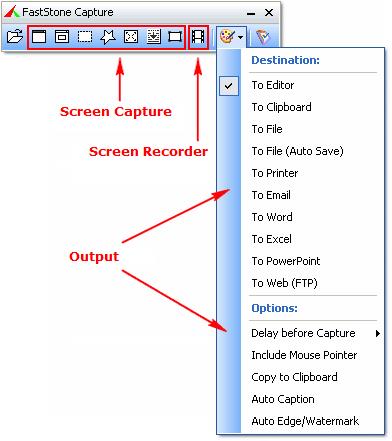
File Size: 9 MB
FastStone Capture is a powerful, lightweight, yet full-featured screen capture tool and screen video recorder. It allows you to easily capture and annotate anything on the screen including windows, objects, menus, full screen, rectangular / freehand / fixed regions as well as scrolling windows / web pages. It also allows you to record all screen activities including onscreen changes, speech from microphone, mouse movements and clicks into highly compressed video files. You can choose to send captures to editor, file, clipboard, printer, email, Word / PowerPoint document or upload them to your website.
Features
A small handy Capture Panel that provides quick access to its capture tools and output options
Global hotkeys to activate screen capturing instantly
Capture windows, objects, menus, full screen, rectangular/freehand regions and scrolling windows/web pages
Capture multiple windows and objects including multi-level menus
Record screen activities including onscreen changes, speech from microphone, mouse movements and clicks into highly compressed video files (Windows Media Video format). A built-in video editor allows you to draw annotations, apply zoom effects and cut unwanted sections. It even allows you to convert video files to animated gif files.
Options to specify output destination (internal editor, clipboard, file, printer ...)
Draw annotation objects such as texts, arrowed lines, highlights, watermarks, rectangles and circles
Apply effects such as drop-shadow, frame, torn-edge and fade-edge
Add image caption
Resize, crop, rotate, sharpen, brighten, adjust colors ...
Undo/Redo
Support tabs that allow you to capture and edit multiple screenshots simultaneously
Support external editors
Save in BMP, GIF, JPEG, PCX, PNG, TGA, TIFF and PDF formats
Acquire images from scanner
Convert images to a multi-page PDF file
Join images side by side to produce a single image file
Send captured images by email
Send captured images to Word and PowerPoint documents
Send captured images to a Web (FTP) server
Screen Color Picker
Screen Magnifier
Screen Crosshair
Screen Ruler
Support multiple monitors
Support touch interface (tap, swipe, pinch)
Run when Windows starts (optional)
Minimize to System Tray area
Small footprint in memory
And many more ...
rapidgator.net:
Код:
https://rapidgator.net/file/349038d9f7617add848af94e3b5b7e87/zoenw.FastStone.Capture.10.7.Multilingual.rar.html
nitroflare.com:
Код:
https://nitroflare.com/view/96D72D937CCABF0/zoenw.FastStone.Capture.10.7.Multilingual.rar
|

|

|
 22.08.2024, 09:46
22.08.2024, 09:46
|
#104345
|
|
Местный
Регистрация: 04.10.2017
Сообщений: 107,828
Сказал(а) спасибо: 0
Поблагодарили 6 раз(а) в 6 сообщениях
|
 FinePrint 12.03 Multilingual
FinePrint 12.03 Multilingual
FinePrint 12.03 Multilingual
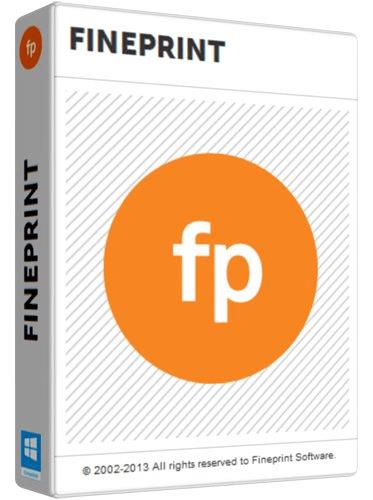
File size: 25.68 MB
FinePrint saves you money on paper and toner, weight in your briefcase, and time and hassle in managing your print jobs. With FinePrint working for you, annoying printing problems disappear. Below are just some examples of printing problems that FinePrint can fix. See also our Enterprise section for benefits of FinePrint in the Enterprise.
Features
- Delete unwanted pages
- Print multiple pages on a sheet
- Combine multiple print jobs into one
- Print on electronic letterhead
- Archive print jobs
- Mark documents with custom watermarks such as "draft" or "confidential".
- Create custom electronic letterhead and forms. No more buying, storing and manually loading pre-printed letterhead.
- Page numbering over multiple documents including Bates stamping
- Output pages to clipboard
- Save pages in JPEG, TIFF and text formats
Код:
https://fineprint.com/fp/release-notes/
Homepage:
Код:
https://fineprint.com/
Download link
Say "Thank You"
rapidgator.net:
Код:
https://rapidgator.net/file/a6d9f8f0dd33d36bcd40bf67e5df662e/btuyv.FinePrint.12.03.Multilingual.rar.html
nitroflare.com:
Код:
https://nitroflare.com/view/ABA8F55DE1FFCD6/btuyv.FinePrint.12.03.Multilingual.rar
|

|

|
 22.08.2024, 09:48
22.08.2024, 09:48
|
#104346
|
|
Местный
Регистрация: 04.10.2017
Сообщений: 107,828
Сказал(а) спасибо: 0
Поблагодарили 6 раз(а) в 6 сообщениях
|
 FolderMatch 5.0.0.0 Multilingual
FolderMatch 5.0.0.0 Multilingual
FolderMatch 5.0.0.0 Multilingual

File size: 18.25 MB
FolderMatch is an award-winning Windows software that makes it easy to compare folders & files and find duplicate files. Winner of the prestigious Shareware Industry Award for three consecutive years, FolderMatch is a must-have insurance against data loss.
Compare Folders
FolderMatch is an essential software for anyone who needs to compare two folders. Its intuitive user interface makes it easy to quickly compare two folders and see their differences in a side-by-side layout. With various criteria available to filter the results (Name, Type, Date, Size), you can easily see only the changes that you want to see.
If you want to resolve the differences, FolderMatch allows you to manually copy, move, delete, & rename files and subfolders. If you want, FolderMatch can even synchronize the folders for you! Get FolderMatch today and you'll never have to worry about manually comparing and synchronizing two folders ever again!
Compare Files
FolderMatch is the perfect choice for anyone looking to compare two files quickly and accurately. Whether you need to compare the properties of two files or their text content, we've got you covered. Our program can compare the text content of files and display the differences in a side-by-side layout. We support a variety of formats, including Microsoft Office, OpenDocument, Adobe PDF, RTF, HTML, and XML (both older and newer versions).
With FolderMatch, you have the ability to ignore white space and letter case differences, view differences at the character, word, or line-level, and even configure the output to show line numbers and formatting characters. Plus, you can choose to view all lines or only those that are different, so you can focus on the differences that matter most to you. Try FolderMatch today and take your file comparison to the next level!
Find Duplicates
Are you tired of searching through your files and folders to find and delete duplicates? FolderMatch can help! With one of the fastest duplicate search engines available, our program can quickly locate all your duplicate files, even if the names are different. Simply specify your criteria for what constitutes a duplicate (such as name, size, date, or content), choose which file types to search for (including all types, applications, audio, documents, images, text, and video), and decide which files to include or exclude.
Once the duplicates are found, you can easily select which ones to remove and safely delete them in a variety of ways. And if you ever need to recover a file you've moved, FolderMatch makes it easy to do so. Upgrade your file management with FolderMatch and save time and space on your device.
So much more!
FolderMatch also provides other tools to help manage the contents of your folders. Tools offered include
- A mass file renamer.
- A mass file time stamp editor
- A hex content viewer
- An atomic clock sync utility
- And so much more!
FolderMatch feature list
Comparison features
- Compares files or folders (including sub-folders) floppy drives, hard drives, CD-ROM drives, zip drives, and network drives (UNC paths supported)
- Supports the following file systems: FAT, VFAT, FAT32, HPFS, NTFS, CDFS, and UDF
- Offers choice of six comparison types: Filename Only, Size Only, Size and Date/Time, Contents, Attributes, Version Stamp
- Supports HUGE files (> 4 GB)
- Supports Unicode folder/file names
- Compares only files and folders that match Include and Exclude filter pattern lists which you define (wildcards supported)
- Include/Exclude System and Hidden Files
- Handles NTFS and FAT timestamp incompatibilities
- Auto-recognizes Daylight Savings Time differences
- Allows for user-specified number of bytes (chunk size) to be read and compared during a Content comparison.
- Remembers the last 20 folder/file pairs compared.
- Shows text differences between two text files, Microsoft Office, Open Document, or PDF documents. (MS Word, MS Excel, and Adobe Reader not required)
Additional features
- Find duplicate files, even if their names are different
- Safely remove duplicate files
- Rename multiple files and folders
- Sync the dates/times of two files
- Set the date/times of multiple files
- View Hexadecimal binary contents of files (HexDump)
- Sync your PC's system clock with an atomic time server
- Print folder/file comparison results
- Export folder/file comparison results
- Save/Load unlimited Session Settings
- Conforms with Windows Windows 10 32 & 64 standards
- Ridiculously simple to use
Код:
http://www.foldermatch.com/fmhistory.htm
Homepage:
Код:
http://www.foldermatch.com/
Download link
Say "Thank You"
rapidgator.net:
Код:
https://rapidgator.net/file/971101b01db3cf61943742270150a296/jbnnh.FolderMatch.5.0.0.0.Multilingual.rar.html
nitroflare.com:
Код:
https://nitroflare.com/view/6FFFA229102458E/jbnnh.FolderMatch.5.0.0.0.Multilingual.rar
|

|

|
 22.08.2024, 09:49
22.08.2024, 09:49
|
#104347
|
|
Местный
Регистрация: 04.10.2017
Сообщений: 107,828
Сказал(а) спасибо: 0
Поблагодарили 6 раз(а) в 6 сообщениях
|
 FontLab 8.4.1.8924 Beta
FontLab 8.4.1.8924 Beta
FontLab 8.4.1.8924 Beta

File size: 196.3 MB
FontLab 8 is an integrated font editor Windows that helps you create fonts from start to finish, from a simple design to a complex project, and brings a spark of magic into type design.
With FontLab 8, you can create and edit OpenType fonts, variable fonts, color fonts and web fonts - for any Unicode writing system, from Latin, Cyrillic, Greek, Arabic, Hebrew and Indic, all the way to Chinese, Japanese, emoji, symbols and icons. Adjust spacing, kerning and hinting. Convert between font formats. Add new weights and styles to existing font families.
FontLab has been the go-to app for professional typeface designers to make smooth and consistent curves, comfortably tweak, space and kern a typeface, and then export technically solid fonts in any format. With FontLab 8, we've thoroughly revised and modernized every aspect of our powerful, versatile font editor. FontLab 8 has over 500 improvements: it's easier to learn and use, it's better, and it's faster.
Discover the new dark UI theme, adjustable Stroke and Brush sketching, polished drawing and editing, non-destructive transformations with Delta, visual and numeric measurement, glyph building with Skin and variable components, spacing and kerning with mouse and trackpad, batch font export and Actions sets, revamped color and gradients, plus support for .glyphs 3, FontForge, COLRv1, and Python 3.
EXPLORE & PREPARE
Relax your eyes with the new dark or refined light interface theme. Group panels into a vertical infinite, scrollable panel dock, and intuitively navigate between the panels.
Adjust numeric values with sliders and calculations. Boost your productivity with up to 8x improved performance.
DRAFT & DRAW
Draw calligraphic letterforms with new Power Stroke or improved Power Brush. Modulate thickness visually with Thickness tool.
Draw fluently with Pen and Rapid toolbox sub-tools. Draw polygons and stars with Rectangle tool.
EDIT & REFINE
Make slanted selections, keep selections as you switch masters, and store them in Selections panel. Use toolbox for hands-free Power Nudge, handle Nudge and Lever precision dragging, and for easier curve cleanup with Eraser.
Adjust curve tension numerically. Align and collapse points. Reverse contours with Fill tool. Sort contours. Paste to replace selection. Fine-tune individual ink traps and smart corners.
CONSISTENCY & PRECISION
Study the numeric values of your stem widths, segment lengths, curve tensions and corner angles with Auto-meter, or hold G to temporarily view these in Guides tool along with quick measurement and master relations.
View relative node offsets. Snap to continuation lines, perpendicular lines and centerlines. See coordinates for key nodes only. Edit visual TrueType Hinting like never before.
BUILD & ASSEMBLE
Convert selections to components or elements. Add decoration and attach shapes to nodes or segments with updated Glue filter, or with .glyphs-compatible Skin filter in segment, dash, corner and cap modes.
Use clipping groups to mask out areas. Use text shapes to re-use scaled words or phrases from your font in existing glyphs.
METRICS & KERNING
Use your mouse or trackpad to adjust metrics and kerning with high-precision Lever dragging.
Hide or reduce the visibility of spacing controls for distraction-free spacing and kerning.
Auto-space and auto-kern with one click or tap.
rapidgator.net:
Код:
https://rapidgator.net/file/daa15b0f855b8ecccab0695500ca3f88/epumk.FontLab.8.4.1.8924.Beta.rar.html
nitroflare.com:
Код:
https://nitroflare.com/view/8AEEF5C07ACAD03/epumk.FontLab.8.4.1.8924.Beta.rar
|

|

|
 22.08.2024, 09:50
22.08.2024, 09:50
|
#104348
|
|
Местный
Регистрация: 04.10.2017
Сообщений: 107,828
Сказал(а) спасибо: 0
Поблагодарили 6 раз(а) в 6 сообщениях
|
 FontLab 8.4.1.8924 Beta macOS
FontLab 8.4.1.8924 Beta macOS
FontLab 8.4.1.8924 Beta macOS

File size: 133 MB
FontLab 8 for macOS is a modern, professional font editor, crafted for type designers and font geeks. It lets you create, open, modify, draw, space, kern, hint and export desktop, web, color and variable OpenType fonts for any Unicode writing system, from Latin, Cyrillic and Greek, to Arabic, Hebrew and Indic, all the way to Chinese, Japanese, emoji, symbols and icons.
FontLab also gives you groundbreaking new drawing tools and responsive contour operations to make your design process easier and more efficient, whether you're an expert or a beginner. FontLab now supports color and variability, so you can explore these new possibilities and expand your creative reach.
Release Notes
Supported Operation Systems
macOS 10.13 or later
rapidgator.net:
Код:
https://rapidgator.net/file/9e53db096ce6ebcda3420fd4a821c983/gfxls.FontLab.8.4.1.8924.Beta.macOS.dmg.html
nitroflare.com:
Код:
https://nitroflare.com/view/699D4DB6204A6B5/gfxls.FontLab.8.4.1.8924.Beta.macOS.dmg
|

|

|
 22.08.2024, 09:52
22.08.2024, 09:52
|
#104349
|
|
Местный
Регистрация: 04.10.2017
Сообщений: 107,828
Сказал(а) спасибо: 0
Поблагодарили 6 раз(а) в 6 сообщениях
|
 FSNotes 6.9.4 macOS
FSNotes 6.9.4 macOS
FSNotes 6.9.4 macOS

Language: Multilingual | File size: 27 MB
FSNotes is a plain-text note manager for macOS, and is modern reinvention of notational velocity (nvALT) on steroids. Our application respects the following open formats: plain/text, Markdown, and RTF, and stores data in the file system. You can view, edit, and copy data in your favourite external editor, and see live results in FSNotes.
Features
- ICloud synchronization
- Keyboard centric
- Global shortcuts (clipboard save / search field)
- Markdown and RTF markup (files stored on disk as plain/text and rich text)
- Markdown preview mode
- Elastic two pane view (vertical and horizontal layout)
- Blazing fast and lightweight
- Open files in finder / works with external editors (changes seamless live sync with UI)
- Pin/unpin important notes in top
- Multi folder storage
- Markdown live highlighting with over 170 languages in code blocks
Whats New
Supported Operation Systems
macOS 10.14 or later
rapidgator.net:
Код:
https://rapidgator.net/file/ac21b44a73acfa219cb8889ca00eb6d0/puxas.FSNotes.6.9.4.macOS.dmg.html
nitroflare.com:
Код:
https://nitroflare.com/view/9582EE80480E296/puxas.FSNotes.6.9.4.macOS.dmg
|

|

|
 22.08.2024, 09:53
22.08.2024, 09:53
|
#104350
|
|
Местный
Регистрация: 04.10.2017
Сообщений: 107,828
Сказал(а) спасибо: 0
Поблагодарили 6 раз(а) в 6 сообщениях
|
 GarageSale 9.8.1 macOS
GarageSale 9.8.1 macOS
GarageSale 9.8.1 macOS

File size: 64 MB
GarageSale is a slick, full-featured client application for the eBay online auction system.
Create and manage your auctions with ease. With GarageSale, you can create, edit, track, and manage multiple auctions in a single, intuitive application. GarageSale even integrates with several international eBay sites, as well as with PayPal and Twitter, to provide a complete, robust eBay client.
Develop professional, attractive listings. GarageSale features iPhoto integration, what-you-see-is-what-you-get (WYSIWYG) text editing, free image hosting, and over 130 free auction designs. And with these features, among many more, it's never been easier to create professional, eye-catching eBay listings.
Release Notes
Release notes were unavailable when this listing was updated.
Supported Operation Systems
macOS 10.12 or later
rapidgator.net:
Код:
https://rapidgator.net/file/2434ce02605ae687c3b6c7076cfc437a/uwxqz.GarageSale.9.8.1.macOS.dmg.html
nitroflare.com:
Код:
https://nitroflare.com/view/57A623D23BD474E/uwxqz.GarageSale.9.8.1.macOS.dmg
|

|

|
 22.08.2024, 09:54
22.08.2024, 09:54
|
#104351
|
|
Местный
Регистрация: 04.10.2017
Сообщений: 107,828
Сказал(а) спасибо: 0
Поблагодарили 6 раз(а) в 6 сообщениях
|
 iTubeGo YouTube Downloader 8.1.0 macOS
iTubeGo YouTube Downloader 8.1.0 macOS
iTubeGo YouTube Downloader 8.1.0 macOS

File size: 59 MB
Download full HD/4K/8K videos from YouTube and more than 10,000+ websites at high speed
As a powerful HD video downloader for YouTube, Dailymotion, Facebook, and other streaming sites, iTubeGo HD Video Downloader provides 10X faster speed to download high-quality videos in bulk. Moreover, it provides a built-in browser to download video and music easily and cut Youtube to MP4, MP3, and more.
iTubeGo YouTube Downloader allows you to download videos from YouTube, Facebook, Instagram, Dailymotion, Vimeo, TikTok, Pornhub, Xvideos, SpankBang, xHamster and other websites. iTubeGo provides various SD and UHD video quality options, including 480p, 720, 1080p, 2K, 4K, 8K etc.
Besides downloading videos, iTubeGo can also extract audio from video and save it as high quality 320kbps MP3 format. It supports mp3 download from most music sites.
Release Notes
Updates: official site does not provide any info about changes in this version
Supported Operation Systems
macOS 10.10 or later
rapidgator.net:
Код:
https://rapidgator.net/file/2633e0c2698c15d488964cf2dae869b6/sbqbt.iTubeGo.YouTube.Downloader.8.1.0.macOS.dmg.html
nitroflare.com:
Код:
https://nitroflare.com/view/86DAC87F2387BD4/sbqbt.iTubeGo.YouTube.Downloader.8.1.0.macOS.dmg
|

|

|
 22.08.2024, 09:56
22.08.2024, 09:56
|
#104352
|
|
Местный
Регистрация: 04.10.2017
Сообщений: 107,828
Сказал(а) спасибо: 0
Поблагодарили 6 раз(а) в 6 сообщениях
|
 KeyKey 2.9.14 macOS
KeyKey 2.9.14 macOS
KeyKey 2.9.14 macOS

Language: Multilingual | File size: 62 MB
KeyKey is a manageable typing tutor that learns your level as you practice. All you do is commit to a 15-minute session every day. The app takes care of the rest. There are no lessons, no tests, and no strange minigames. Instead, you get a beautiful minimalist interface and a boost to your WPM. !
The app records your errors and adapts the practice wordlist as you go, giving you extra practice for the letter combinations that trip you up.
Supported languages and layouts
◆ English: QWERTY, COLEMAK, DVORAK, AZERTY, QWERTZ (Swiss), QGMLWY, Neo;
◆ Spanish: QWERTZ, QWERTZ ISO;
◆ Portuguese: Brazilian (ABNT2, Pro), Portuguese;
◆ French: AZERTY, AZERTY PC, BÉPO, QWERTY Canada, QWERTZ Swiss;
◆ German: QWERTZ, QWERTZ Swiss, Neo;
◆ Italian: Italian, Italian Typewriting;
◆ Turkish: Turkish Q, Turkish F;
◆ Greek: Greek;
◆ Russian: Russian, Russian PC, Typewriting;
◆ Ukrainian: Ukrainian, Ukrainian PC.
◆ Mongolian: Mongol 1, Mongol 2
Release Notes
Supported Operation Systems
macOS 11.0 or later
rapidgator.net:
Код:
https://rapidgator.net/file/aa38c200cbcb2c8e4eadf8ef5e645c32/winqp.KeyKey.2.9.14.macOS.dmg.html
nitroflare.com:
Код:
https://nitroflare.com/view/6758631C7B2304A/winqp.KeyKey.2.9.14.macOS.dmg
|

|

|
 22.08.2024, 09:57
22.08.2024, 09:57
|
#104353
|
|
Местный
Регистрация: 04.10.2017
Сообщений: 107,828
Сказал(а) спасибо: 0
Поблагодарили 6 раз(а) в 6 сообщениях
|
 Mellel 6.0.6 macOS
Mellel 6.0.6 macOS
Mellel 6.0.6 macOS
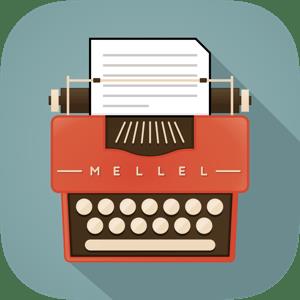
Language: Multilingual | File size: 96 MB
An advanced, multilingual word processor that enables you to quickly add citations or bibliography to your projects and much more Keeping complex documents in order is not an easy task, especially if you need to include various tables, lists, images, footnotes, references and much more.
Mellel is a powerful word processor that comes with an Outline tool designed to help you manage your document in an efficient manner.
Release Notes
Updates: official site does not provide any info about changes in this version
Supported Operation Systems
macOS 10.13 or later
rapidgator.net:
Код:
https://rapidgator.net/file/dd0263b6e3aae4af955f403e4adbadda/kjbrr.Mellel.6.0.6.macOS.dmg.html
nitroflare.com:
Код:
https://nitroflare.com/view/18255C23FF6854C/kjbrr.Mellel.6.0.6.macOS.dmg
|

|

|
 22.08.2024, 09:58
22.08.2024, 09:58
|
#104354
|
|
Местный
Регистрация: 04.10.2017
Сообщений: 107,828
Сказал(а) спасибо: 0
Поблагодарили 6 раз(а) в 6 сообщениях
|
 Musify 3.8.0 macOS
Musify 3.8.0 macOS
Musify 3.8.0 macOS

Language: Multilingual | File size:58 MB
Musify is a best YouTube Music converter, which can download music from up to 1000+ music sharing websites to listen offline without losing audio quality. Such as: YouTube, Spotify, SoundCloud, Facebook, Instragram and more. Easily convert mp3 music files to iPhone, iPad, iPod, Samsung and other iOS & Android devices. High-speed and high-quality.
Musify is a very effective and fast YouTube conversion tool that supports converting YouTube to MP3 formats. You can convert mp3 files in bulk at once quickly and easily. Musify preserve metadata to better organize your music library, which will make your music collection more time-saving and labor-saving.
Musify is a full solution for mp3 download and conversion, which can provide you with the best way to download and convert YouTube, Spotify music or playlists for offline playback. High-quality conversion for better compatibility with iPhone, iPad, iPod, iTunes, Android, etc.
YouTube Music Downloader
Musify YouTube Converter can automatically extract music files from YouTube videos and playlists and download them to your computer. Musify converts YouTube to mp3, m4a, wav format, you can easily make it into music collection, mobile ringtone, audio reading, etc.
Spotify Music Downloader
No need to log in to Spotify account, no need to subscribe to Spotify premium account music service, Spotify Music Downloader allows you to download Spotify audio tracks through URLs of artists, music, albums, playlists, etc., and convert Spotify to mp3, m4a, wav format.
Support 1000+ Music/Video Websites
Not only YouTube and Spotify Downloader, Musify allows you to download MP3 music from most major social websites,
such as: SoundCloud, MixCloud, Bandcamp, Facebook, Freesound, Audioboom, Veojam and more.
Music Playlist Downloader
Musify is the best music playlist downloader, which can download the entire playlist from YouTube, Spotify, SoundCloud, Bandcamp, etc. Just one click to download full music playlist and convert the playlist to mp3, m4a, wav format with the original sound quality.
Music Converter
The versatile music converter lets you stop worrying about incompatible formats. Musify supports dozens of audio and video formats, allowing you to convert to MP3, M4A, WAV. You can listen to high-quality music on players such as iTunes, Quicktime, Windows Media Player, Roxio Popcorn, Toast or mobile devices.
Release Notes
Supported Operation Systems
macOS 10.12 or later
rapidgator.net:
Код:
https://rapidgator.net/file/f3740e192e9aa915798c5d318ce833b6/blejt.Musify.3.8.0.macOS.dmg.html
nitroflare.com:
Код:
https://nitroflare.com/view/0658168028AB7EC/blejt.Musify.3.8.0.macOS.dmg
|

|

|
 22.08.2024, 09:59
22.08.2024, 09:59
|
#104355
|
|
Местный
Регистрация: 04.10.2017
Сообщений: 107,828
Сказал(а) спасибо: 0
Поблагодарили 6 раз(а) в 6 сообщениях
|
 Perfectly Clear Video 4.6.1.2690 macOS
Perfectly Clear Video 4.6.1.2690 macOS
Perfectly Clear Video 4.6.1.2690 macOS

Language: Multilingual | File size: 80 MB
Power Your Video with Perfectly Clear's AI Automatic Video Enhancement.
Say goodbye to camera limitations and bad lighting.
Open the possibilities of using AI enhanced video in your business. This automatic AI video enhancement technology is revolutionizing the industry by using artificial intelligence to increase the quality of your video frame by frame.
Simple, real-time automatic video enhancement
If you're going to enhance video with AI, it needs to be done right. We took care of the complicated part so your business can benefit from a simple, easy solution.
Perfectly Clear Video will automatically
• Bring your video to life with light and color correction
• Remove tint
• Powerfully recover highlights
• Create better contour, depth, and color tone on faces
• Vividly enhance skies and foliage
• Provide an exceptional exposure correction on any backlit videos
Release Notes
Updates: official site does not provide any info about changes in this version
Supported Operation Systems
macOS 10.10 or later
rapidgator.net:
Код:
https://rapidgator.net/file/6b89d4205d87feaffb577b020abb8750/zyfpj.Perfectly.Clear.Video.4.6.1.2690.macOS.dmg.html
nitroflare.com:
Код:
https://nitroflare.com/view/23EE751E7EC4D3C/zyfpj.Perfectly.Clear.Video.4.6.1.2690.macOS.dmg
|

|

|
      
Любые журналы Актион-МЦФЭР регулярно !!! Пишите https://www.nado.in/private.php?do=newpm&u=12191 или на электронный адрес pantera@nado.ws
|
Здесь присутствуют: 21 (пользователей: 1 , гостей: 20)
|
|
mitsumi1
|
 Ваши права в разделе
Ваши права в разделе
|
Вы не можете создавать новые темы
Вы не можете отвечать в темах
Вы не можете прикреплять вложения
Вы не можете редактировать свои сообщения
HTML код Выкл.
|
|
|
Текущее время: 13:10. Часовой пояс GMT +1.
| |